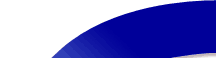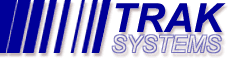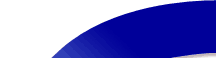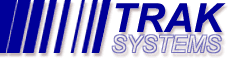The Frequent Buyers Club module helps you promote and reward customer loyalty and improve customer
service by creating a club program that is just right for your store.
You may discount club member purchases, provide a bonus, or both. Some stores wish to give the club
member a "bonus" after a predetermined number of purchases. A bonus can be a free item, gift
certificate, store credit, discount coupon, etc. You can base the bonus level on the number of
units purchased, the dollar amount purchased or a combination of the two.
If you discount purchases, you can assign different discount rates for different customers. You choose
which configurations count toward the bonus and/or discount, and whether to include sale items.
A minimum dollar value can be set for eligible items.
At the POS, clerks enter the member's code and the system displays the customer's name and bonus
information. RecordTrak applies any discounts and updates the member's file. Each club member is
issued a scannable membership card or assigned a member code. When a member's code is not available,
their account can be accessed by name or phone number.
One type of membership card is a key tag made of durable plastic. It contains the store's logo on one
side and a unique bar code number on the reverse. Trak Systems can provide you with this, or other
types of membership cards.
Each club member's POS receipt contains the member's code and can show how many more units or
dollars are needed to obtain a bonus. Whether you give a bonus or not, the discount for the sale
can be printed on the receipt. The receipt encourages the member and provides constant feedback.
If the member returns product, RecordTrak deducts the returned item from the member's record.
RecordTrak's Frequent Buyers Club and Mail List programs help you target customers for special
promotions and sales. RecordTrak not only accumulates the number of units and dollars purchased,
but also records each item the member purchases. This enables you to perform sophisticated direct
marketing campaigns. Mailing labels can be printed, in zip code order, for selected members.
For example, you could mail a flyer to all members who purchased a particular artist's album to
inform them of a new release. You could target a mailing to members who purchased more than $500 of
classical music in the past year. You could also target members who have not shopped in your store
in the last six months. The possibilities are endless!
Back To Top Of Page